Wacom Bamboo Fun Small
EPIA Mini-ITX Motherboard
EPIA CIR Header
Reducing Fan Speeds
Fan Voltage Calculator
(Consumer Infra Red header on EPIA, PS/2 header on EPIA-M)
WARNING:
I believe that the information in this document is correct, but I take no responsibility for any errors or misunderstandings, or for any damage arising from the use of this information. You use this information entirely at your own risk.
Background
The EPIA motherboards have a 10-pin header near the PCI slot, which is described in the manual as a CIR header for attaching a Consumer Infra Red module. A reference design for such a module is floating around on the internet, making use of a chip that even Google knows next to nothing about! The labelling of the pins on this reference design, and the fact that the self-same header on the EPIA-M boards is referred to as a PS/2 header, gives some clue as to the actual function of the header and the potential for making use of it.
The pinouts are as follows:
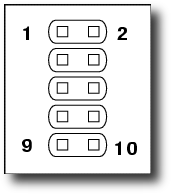 |
WARNING: This pin numbering corresponds to the EPIA-M viewed from above with the IDE Headers at the bottom, and to the EPIA, viewed from above with the IDE Headers at the top. |
Out of the box, the EPIA will have jumpers shorting pins 3&5, 4&6, 7&9 and 8&10. These jumpers make the connections between the PS/2 sockets on the backplane and the SuperIO chip on the motherboard; removing them allows you to capture, modify or replace these signals by connecting custom hardware to the header.
Connectors
At a quick glance, the CIR header looks like the old 10-pin serial port headers found on AT motherboards. Anyone hoping to re-use an old cable from this era will, however, be disappointed - the pins on the CIR header are spaced not at the usual pitch of 0.1 inches (2.54 mm), but at 2mm (0.787 inches). A suitable socket housing can be obtained from Radio Spares in the UK, under stock number 842-826 (sold in packs of 10), and some suitable crimp pins for insertion into this housing are sold by the hundred under stock code 842-854.

Other considerations
There is an internal pull-up resistor on the motherboard between each of the Ext pins and +5v. Therefore, if you want to bypass the external keyboard and mouse sockets, and wire something directly to the CIR/PS2 header, you will need to use separate pull-ups. I'm not sure of the 'correct' value, but I've used 10kOhm resistors with no problems here.
Out of the box, the motherboard has a set of four extremely small and fiddly jumpers making the required connections. If you're going to experiement with this header, it might be wise to make up a loopback plug to replace these jumpers. The photograph shows one such loopback plug, alongside the four jumpers it replaces.





